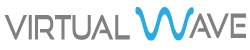Login to your account
- To access Email Continuity go to https://fluiddepiction.edgepilot.comand login with your email address and password.

-
- Once you have logged in you will be presented with the SecureTide SpamLab dashboard showing the Spam statistics for your maibox:

SpamLab Tab Functions
- Home - View statistics of incoming spam
- Spam - View, delete or release messages that have been identified as Spam
- Virus - View, delete or release messages that have been identified as containing a virus
- Released - View messages that were released from Held Mail by you or your Administrator
- Trash - View messages that have been deleted
- Report Settings - Manage the settings and schedule of your Held Mail Report
- Alias - review any alias/secondary email addresses associated with your account
- Support - View tutorials and access web help for Spam Lab
Releasing Valid Mail from the Held Mail Quarantine
- From the SpamLab Dashboard, click on the Quarantine tab:

-
- Mark the checkbox to the left of the valid mail and select RELEASE from the Menu:

-
- Choose Release to allow mail from this sender ONE-TIME

-
- If you are not sure if a message is spam you can click on the email address or subject to view the email. Vieiwing the email from SpamLab is safe and will not harm your computer. For assistance with releasing Spam message or whitelisting an email please open a support ticket or email us at support@fluiddepiction.com.
If you have any additional questions or problems please feel free to open a support ticket or email us at support@fluiddepiction.com.