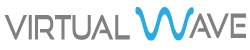Login to your account
- To access Email Continuity go to https://fluiddepiction.edgepilot.comand login with your email address and password.

-
- Once you have logged in you will be presented with the SecureTide SpamLab dashboard showing the Spam statistics for your maibox. Click on the Outlook Web Access button to access your Email Continutiy email box via Outlook web Access:

-
- Outlook Web Access should automatically open and sign you in to your email box as shown below:

-
- The Email Continuity email box will store your last 30 days of incoming email messages. You can send and receive email as normal in this screen until your Email server comes back online. While your Email server is offline all incoming messages will be queued for delivery for up to 30 days and will be autodelivered to your email server as soon as it is back online.
- The Email Continuity Service can also be setup as a secondary email box in your Outlook so that you do not have to leave your Outlook email client to access the ECS box during an outage. For assistance with setting up this connection please open a support ticket or email us at support@fluiddepiction.com.
If you have any additional questions or problems please feel free to open a support ticket or email us at support@fluiddepiction.com.